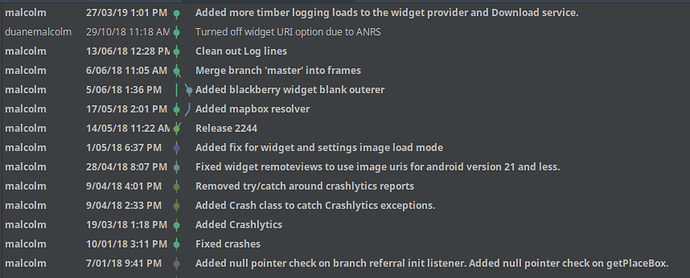There was absolutely no changes to the widget code in the last update, nor of ages before that. Here is a screenshot of the changes to the widget provider, the class the Android OS calls for an update.
Apart from the logging for debugging this problem on the 27th of March, there was something late October 2018 and then nothing major.
Widgets are a different beast to an app on Android. You essentially tell the Android OS, here is an image to show in the widget, if user clicks here do this, if here do that. The app doesn’t actually control the widget directly for security reasons.
Here’s a good description (I found today when searching about this bug) about developing widgets
Honestly, I have not changed any code to try to fix this widget bug. This is a Android OS bug, it happens before Flowx even gets a call to update the widget.
In the next release, I’ve added a new permission (which I hate doing) and updated all libraries to the most recent. We’ll see if this helps.
Cheers, Duane.