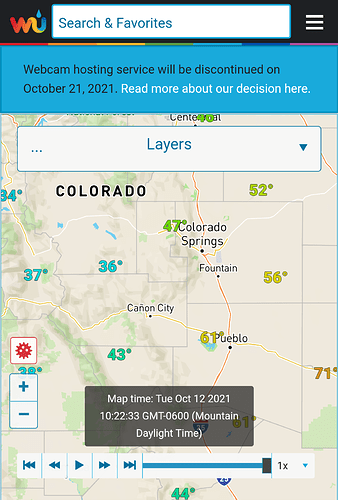This is also a feature I’d be very interested in!
I travel full-time in an RV and need to know where the best weather is across the country (or maybe within 1000 miles of my current location), over a given time period, e.g. next 7 days. That way I can avoid snow/rain or seek out warm weather etc. I need to know things like, “Will it be below freezing for 24+ hrs?” in a given destination so we can either avoid it or winterize the RV. Ideally there’d be an app where I can view a list of cities within some defined radius with specific weather conditions forecasted, e.g. no snow or no low temp below freezing for x days etc. I don’t expect this app to have that functionality, but anything that gets me closer to that info would be great.
I personally find it easier to scan text than color gradients, but maybe that’s just because I’m used to that format.
I think wunderground does this pretty well actually, where zooming in increases the amount of text that’s visible and zooming out decreases it.
But it’s only able to show me current temps, not forecasted, which FlowX can do.
Anyhow, I also work in software development and don’t have any unreasonable expectations about whether or not this type of feature can be delivered or should even be prioritized, but I wanted to at least toss my hat in the ring in terms of interest.