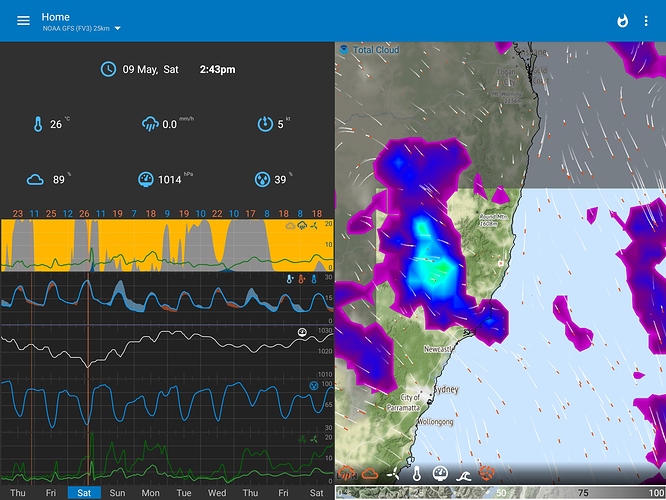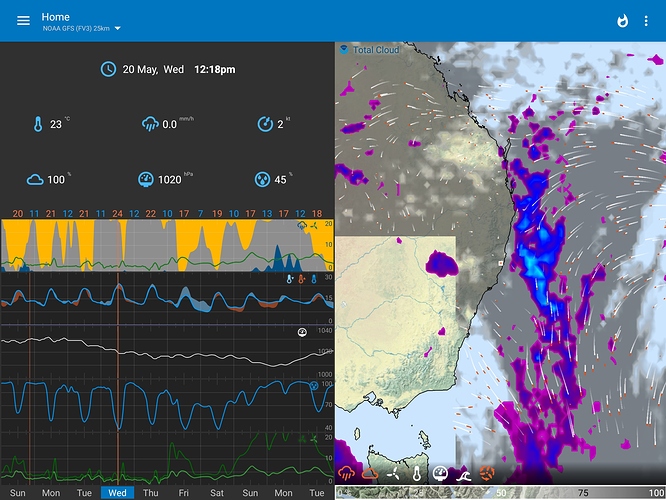There is a missing tile in the cloud overlay. Zooming in or out or toggling the cloud layer does not help.
@clydeps Hello and Welcome to the Forum and Thank You for using Flowx
@clydeps try refreshing tap the 3 dots then refresh 2 times. I added Sydney and could not reproduce missing tile
Seems to be fine now, though I have seen it happen several times. I will try the refresh next time.
the problem recurred and force refresh did not fix it. The refresh seemed to stall at “1” for a while but when it did complete there was no change.
@clydeps has to be a rendering issue I’m unable to reproduce it might try clearing app cache
What is your device and Android version. I can look at the crash/ANR reports to see if there is anything.
I suspect it’s a network issue, i.e. a timeout on one tile. There was a noticeable delay at the end of the refresh before the count went to zero. The device is a Samsung Galaxy Tab S3.
@clydeps mine does that from time to time I do a refresh sometimes 2 times do to crapy connection 
The download process is quite thorough. When a number of tiles are queued for download, it’ll download 6 (?) at a time with a 12 (?) second timeout. If something fails or times out, it gets added to the bottom of the queue up to three times before it gives up. This is why your see the number of downloads constant for 3x12 seconds before they suddenly drop to zero.
You cannot re-queue something after it fails a few times until reopen the app later. This is to prevent infinite download loops.
I live on an island with a satellite internet connection and I see blanks tiles very rarely. Experience suggests, flaky connections are the main issue, not download speeds.
I still see this issue from time to time. A force refresh will fix it. I’m on a solid broadband connection with no particular timeout issues observed with other apps. It definitely looks like a timeout, but why the retry strategy, which seems sound, does not work I can’t guess.
Maybe try a different DNS. Monitor the difference between WiFi and mobile. Somethings they have different DNS. Also if your WiFi connection drops, your phone will automatically use mobile if it’s setup that way.
I had a user whose WiFi could not find the flowx servers or even the website. I could not resolve the domain name. He changed to mobile data and he could resolve the flowx.io domain. After that the phone cached the domain IP and it was fine.
My data server rarely goes over 20% so it’s unlikely the server. If it was the server or the code, everyone should be seeing the same rate of occurrence.
You cannot compare Flowx to other apps because of the data size and structure. Other apps have small downloads and might fallback to old data in case of fails and you wouldn’t notice. Flowx downloads 10-30 tiles of about 500kb - 1MB each (5-30 MB) all for one forecast time. If one fails, I cannot fallback to the tile from the previous forecast because it won’t match.
I cannot think of an app that would have a similar download process. Not Google maps, small files, static over time. Not YouTube, large buffered streams. Not Windy, small static images. There is none I can think of.
From experience where 99.9% of problems like this are caused by the network - this sounds like a network issue.