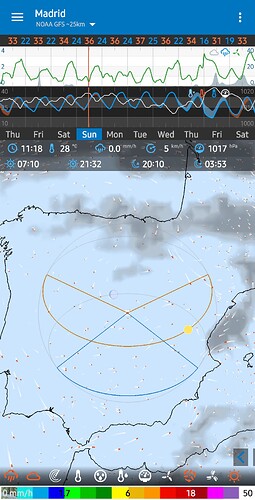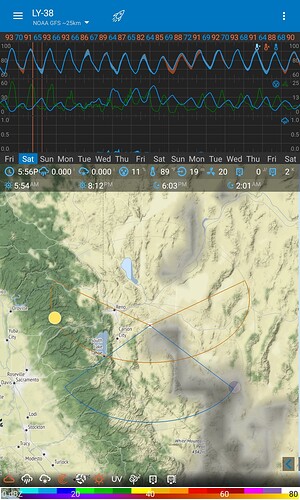Map of the underlying area(town names mountains etc.) is not rendering from around half way zooming in. Device is an out of the box S23 ultra with latest updates. Flowx with all default values. Uninstalling does not help.
Can you post a screenshot please.
@zwangers Hello and Welcome to the Forum and Thank You for Using Flowx
Confirmed. Seen this bug since I started using Flowx.
EDIT:
Same issue on my S23 Ultra and my old Note10.
EDIT2:
Actually, it only happens when I use Map Style=Stamen Terrain (which I normally use)
The other maps seem to work fine.
@helsten2 Try Zooming in and or out on 1st switching to that map I zoomed in and out Map Rendered. let me know if this helps
Thanks for quick feedback. I tried your “trick”, but it did not help me. The map won’t render if I zoom too much.
Yes I see what you are saying it Could Be the lack of detail past a certain level of zoom but I’m only guessing @duane Will See This Conversation and Have Far Better Answers. My Apologies I wasn’t more helpful
No worries. I live fine with the zoom level I get ![]()
Zoom to the level where you don’t see the map tiles, then force refresh and include maps by clicking refresh twice.
Thanks, Duane. I tried a forced refresh with map, but it still won’t render ( Map Style=Stamen Terrain)
It looks like the Stamen map service is shutting down. There is an alternative which I’ll move to but this will require a new Flowx release which I’ll hopefully get out today.
Hi. The fix has been released to Google Play. Cheers, Duane.
Thanks. Just received the new version - working fine now! ![]()