When the moon is rotated, it briefly renders as a square.
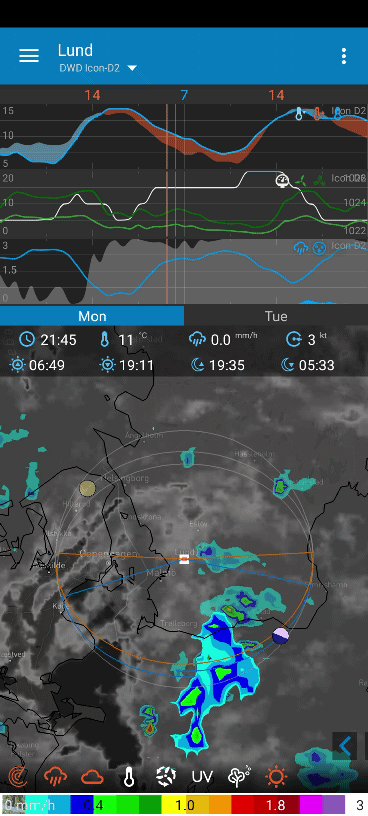
When the moon is rotated, it briefly renders as a square.
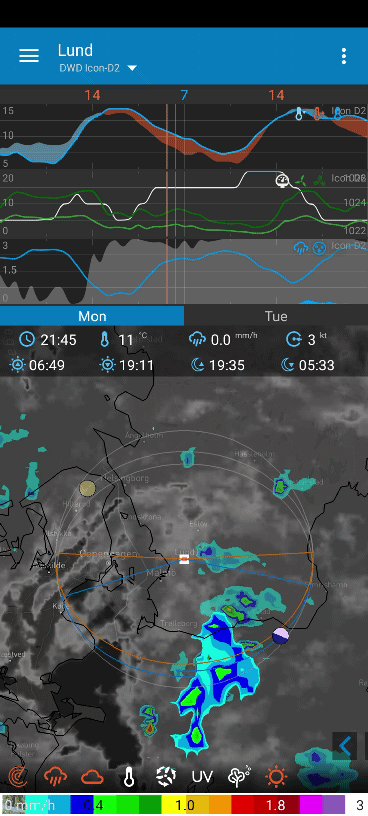
Yes, I remember that bug but can’t remember what caused it. I hope to fix it one day, possibly when I fix the moon angle which I think is wrong. Just got to find time.
I can add that I haven’t been able to reproduce the bug since the initial report.
Also, your app is awesome! Thanks.
little late but @Svc Hello and Welcome to the Forum and Thank You for Using Flowx
Hi @Svc and welcome to the forum!
In your video it seams that the sun and the moon are att opposite sides of the earth.
Today it’s not possible to see that condition, despite displaying the maximum time frame in Flowx, -3 days to +16 days.
However, the moon is allso square when the sun and the moon are (almost) in the same direktion. The time for this occurring is different depending on location. (See images below.)
I believe it’s an interpolation issue when the rotation goes from 360 degrees to 0 degrees or vice versa. I believe the angle of the moon is wrong and hope to fix that and this “square” bug at the same time.
That would sound plausible if it happened only once per (relative) revolution, but we have discovered that it happens twice. (When the sun and the moon are att opposite sides of the earth, and when the sun and the moon are (almost) in the same direktion.)
To me, it seams that the function that calculates the border between the two colors of the moon, is ill-defined when the moon is completely bright or completely dark.
And if it is not defined how to draw the circular moon with the boarder between the two colors, this could potentially cause the square moon bug.
[Update: It happens twise a day, and seams to be a “zoom in” that makes the square shape! ]
moon always shown as round for me😁
Hm, this is the case when the moon is on the same side of the earth as the sun.
But in the example by @Svc, where the moon is on the opposite side of the earth as the sun, then the moon seams to be half lit. THIS, however, seams a bit strange.
When the moon is on the opposite side of the earth as the sun, then the moon should NOT be only half lit. It should be completely luminated.
So this is an example of when the
Cheers!
Hi @BrianLY-38!
You are in Nevada, USA, right?
Check Wednesday next week, October 6:th,
at 01:11 to 01:18 am.
@ohan tried to upload a gif but was to large moon stays round unable to reproduce the square moon sorry
It could be that your setting for Time Stepping is set to 10 min or more.
Then it skips right by the square moon:
Set it to 1 min and you can see the square moon.
it’s always been set at 1min however on my android 10 tablet the moon is always dark but on Android phone it shows correctly no square moon on either
No square moon here.
Android 11
Samsung S21 Ultra
Latest Beta Flowx
To replicate the square moon bug do exactly this:
It is not related to
Also
Actually this is not in principle strange. I can’t tell if the amount is correct, but it is possible for the moon to be seen partially lit, even when the moon is on the opposite side of the earth as the sun, IF the observer is far away from the equator, (and/or if the moon is above or below the plane of the eartha path around the sun).
still no square moon for me
Really?
Can you make a screenshot of the same time and location as one of the one I posted?
Hi @BrianLY-38.
Thanks for trying to replicate the bug.
I demonstrated a square moon at Friday 14:15. It is only square between 14:12 and 14:18 on Friday PM.
You first image shows “Friday 2:08 PM” = 14:08. That is 4 min before the first square moon frame.
You’ll need to be more precise with the time to see the square moon. Perhaps you’ll need to (temporarily) adjust the swipe speed in order to hit the exact minutes.
In your second image, the digits is also close to the 01:42 time that I showed. But again you are unfortunately outside the range of times where the moon is square.
You showed “Friday 1:40 PM” = 13:40.
The moon is square on early Friday morning at 01:42 AM to 01:48 AM.
So besides your second image being 2 min early, it is 12 h late.
A for effort, though.
To see the square moon, you’ll probably need to adjust the swipe speed, and pay close attention to the AM/PM marker.
Cheers!