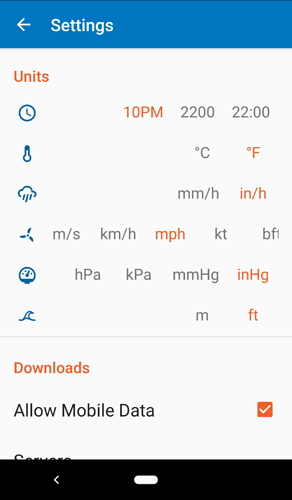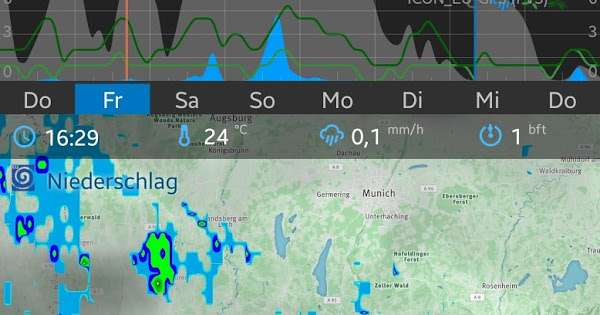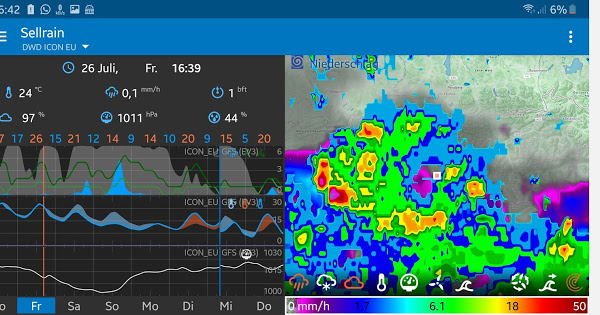Regarding "the row that shows the time, the temperature and so on, is it possible to configure what is shown on it?
You should give use all something to think about. What would you desire?
I personally am pretty happy with the text data itself, I would just desire the data to be an intelligent UI/dataset interaction feature.
Clicking the text “time” is an example: it currently resets the graph vertical bar to present. (Cool) I would love it if clicking the text “temp” advanced the vertical bar to the highest temp… click it again and it could move the vertical bar to the lowest temp. (Whoa!) So on and so on. That would be cool @duane
@Ohan only option currently is what’s under settings as FlowxLloyd’s screen shot shows you can’t swap the items out.
Possible slight tweeking in the spacing on the Time, Temp, Rain, Wind Bar single hour times show AM PM double digit hours show A and P  Your Thoughts @duane
Your Thoughts @duane
Can you send a screenshot of what you mean? I did do some tweaking in the 3.124 release.
Single Hour
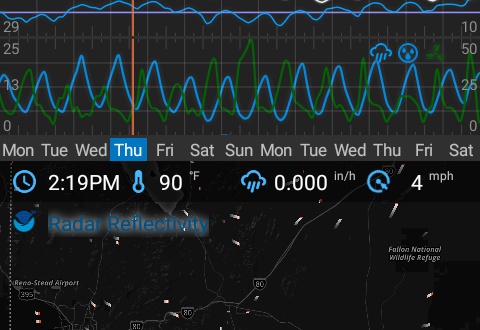
Double Hour
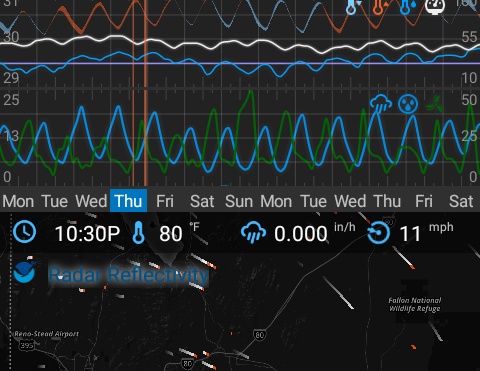
This is an issue with fitting everything in on smaller screens. I need to do a bit of work to improve the spacing on the gauges.
@duane I feel ya. I created a website one of those small netbook laptops thought it looked great got a new 15inch laptop 



 site was so tiny. Same with a vb6 program
site was so tiny. Same with a vb6 program 
 hard to find a Middle ground
hard to find a Middle ground
These gauges are some of the earliest code I’ve written and it’s not very well designed but it works. I do plan to return to it and improve it one day.
Just noticed 2 things when you rotate device (landscape mode)
1: in red Square the amount of info
2: split screen
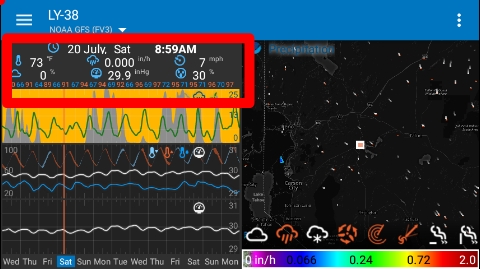
This landscape layout is designed for tablets but is enabled for phones. If your phone is too small it can look crunched up.
@duane very cool I’ve been switching between the two layouts I think it’s pretty cool 

I’ve been thinking of changing it on phones so you have two maps side-by-side to compare data sources.
Would it still show the info in the red box?

Probably not. You want both maps to be the same size.