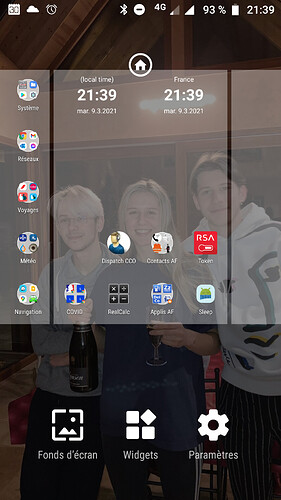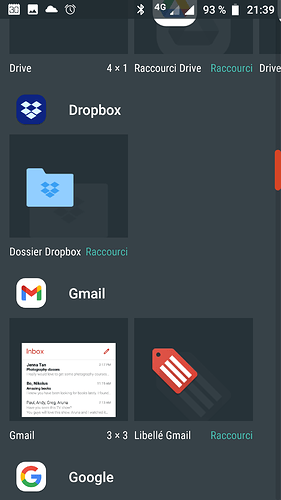Hello ! I’ve been using this great app for some time, with a fully working widget (Moto G5 with Android 8.1, and Nova launcher).
Yesterday, I did some redesign on my home screen, and removed the widget. When I tried to put it back in place, it was not in my widget list !
I tried removing/reinstalling Flowx or restarting the phone to no avail.
Any idea ?
Can you turn off Nova launcher and use the default launcher to install the widget?
@Hervax Hello and Welcome to the Forum and Thank You for Using Flowx
When using the “stock” launcher (Launcher3) I have the same list of widgets available. Still no Flowx widget 
Hi @Hervax and welcome to the forum!
I also have a Moto running Android 8.1.
I can still see the Flowx widget in the list of widgets that can be added to the home screen.
CAn you take a screenshot of the screen showing all the widgets you can add, including the Flowx widget? Is the FLowx widget blank?
@duane
Duane, I am running the Nova Launcher also but on the Samsung A50 and Android 10. I have the widget in the list of available widgets and am able to load it. I am not using it but it is there!
Can you scroll up where it shows the Flowx widget and share that part of the widget list.
Oh, I just read your comment and notice, yes, there is no Flowx widget.
This is extremely weird.
Ok, try this:
- clear the Flowx app data
- uninstall
- reboot the phone
- reinstall Flowx
- see if the widget appears.
Also check there are no system updates for the phone. Also see if you can see the widget in the Nova launcher.
SOLVED !
I had moved the application data to the external SD card. After moving the data back into the internal memory, the widget is back 
It seems I cannot change the title. Could an admin add “solved” in there ?
Good to hear. A good example on the many ways things can screw up an app. First time I’ve heard about this.
You made me solve this, with your first advice (clear the app data). It made me realise that I had moved a few apps into the SD card some days ago…
Thanks for the title change 
And of course for the app itself 
You’re welcome!
Credit to the busy helpers ![]()