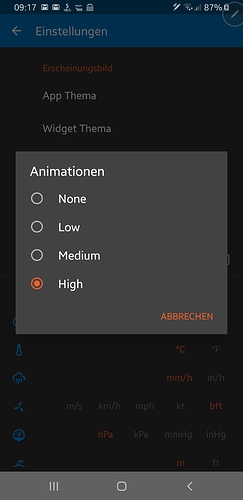- NEW: Storm/Hurricane tracks and points for following the possible paths of tropical storms.
- YAY: I have finally found and fixed the blanking radar bug!!!
- NEW: Information pop-ups - currently only for storm tracks - more to come later.
- NEW: Single click the time icon goes to the current time. Double click goes to the latest radar image.
- FIXED: the radar forecast time format in the info box.
@duane pretty slick Brother 

Yey, it works!
I’m so glad for this!
Thank you!
Hey Duane,
Whatever happened to the animated wind speed/direction points?
Haven’t seen them for weeks.
They were a very utilitarian feature.
They are working for me until I switch off the animations in the settings menu.
At some time I’ve set the animations to None and the animated wind spurs where gone …
Now I use animations set to High because of the wind spurs, which i like too.
@AZDave do you have it selected in Edit Place?
Yes, it just stopped working one day.
Hi @AZDave,
Have you tried to force refresh by clicking refresh twice via the top-right menu. BTW, you’ll need to update to the latest version to do this.
BTW, what phone and Android version are you using?
Cheers, Duane.
Hi Duane, yeah, I have done that.
Phone is Galaxy S9+
OS is Pie 9.0 for Android
Thanks so much for your help! 
Hi @AZDave, Did the force refresh fix it? Cheers, Duane.
Hi Duane, no, unfortunately it didn’t.
Do you suppose I should uninstall the entire app and then reinstall?
Haven’t done that yet because I didn’t want to lose all my settings, lol!
I HAVE tried forcing stop and clearing the cache but obviously that had no effect either.
The only change to the phone was an auto-update from Verizon but this was happening before that occurred.
Cheers! —Dave
Yes, I think a reinstall is in order. Make sure back up app settings is turned off for Flowx in the Android settings.
You can export/import your places/graphs via the settings before you uninstall.
Cheers, Duane.
Hi Duane,
I did the total reinstall and that still didn’t appear to work, so just for giggles I tried changing modes.
I was using NOAA HRRR so I switched to NOAA GFS (FV3). Doing that successfully restored the wind direction animation.
No idea why it’s not working in the other mode. Cheers!
Ha, ha, @AZDave, This is a good example of communication break down and the difficulties of debugging.
Essentially, you’ve found a bug with HRRR wind streamlines. It’s not that the streamlines are globally broken. It’s just broken for HRRR.
Usually, I would ask for a screenshot and try to replicate your app state and this would highlight the bug. But I tried HRRR streamlines and I don’t get them either.
I’ll look into this and fix it.
Cheers, Duane.
Awesome! Thanks Duane!