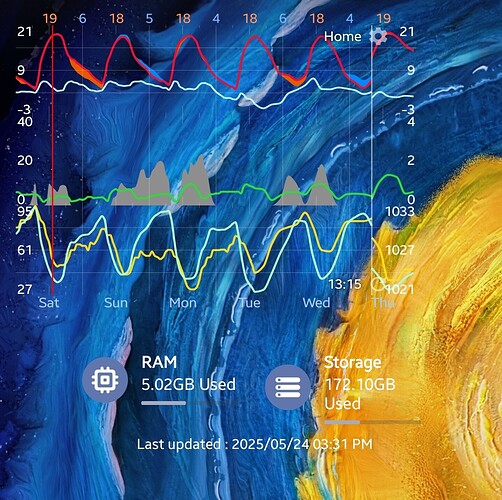Me too! Soon I hope. I show my friends the widget and tell them, “It’s the weather RIGHT HERE!” I hope some will subscribe.
Another question: didn’t there used to be a default source setting for widgets? I thought I could set my widgets to follow the source set in the app but I can’t find it now. Not a big deal … just curious.
Yes, but I removed the default option from place and data source to make widgets more explicit and remove confusing actions.
Thanks. Interesting, I never found it confusing.
You also don’t answer support emails ![]()
Seems you’re not alone. Starbucks is in the news for cutting 30% of its coffee offerings. They say:
“We’re simplifying our menu to focus on fewer, more popular items, executed with excellence. This will make way for innovation, help reduce wait times, improve quality and consistency, and align with our core identity as a coffee company.”
Apparently customers are “customizing” their selections when ordering online and it’s not making the barristas happy! ![]()
With the update to 4.088 I’m still not seeing a transparent widget. I tried both turning off “background” and moving the top slider all the way to the left but neither worked.
Another question, before the last major update when I clicked on the widget to open the map, I believe the map would always open to the current time. Now it seem to open to the time where I left it. Is there a way to switch back to the previous behavior which I found much more convenient?
Thanks.
I think that this depends on if the app was closed at the time you press the widget.
If you close the app, then press the widget it jumps to “now”.
Ahh, got it. Thanks!
In order to close the app I need to open “recent apps” by tapping on the little square on the lower right of my phone, then slide the Flowx screenshot away and tap the lower center dot to return to the home screen. That’s a bunch of clicks.
I think when I used to tap the back arrow to close Flowx, the app would close completely. Has that behavior changed, either due to Flowx or Android?
I have an audio app that used to close with the back button but at some point started requiring the extra steps.
I truly hate to ask Duane for more “features” because I know he’s busy with probably more important stuff, but I’d find an “Exit” button quite helpful.
Again, thanks for your help Ohan.
Walt
I’ve fixed it and it’ll be out in the next release.
It’ll snap to the current time if the app is paused for more than 5 minutes.
You don’t want it snapping for pauses less than this just in case you’re comparing Flowx at a specific time with something else.
Wow, that’s even better! Looking forward to it.
Thanks,
Walt
Just bumping this. Is anyone else able to make a widget background transparent?
Thanks.
Jostain, Is that your home screen in the background?
I just found a screenshot from a couple of years ago and I’m realizing that the background was my wallpaper, not the complete home screen:
Do you have an iPhone or Android? I’m using a Pixel with Nova Launcher. I just tried disabling the Nova hack but that didn’t affect the background.
Maybe being able to add a photo as a background would be an interesting “feature.” (I can see Duane’s eyes rolling right now! ![]() )
)
Hi, this is my homescreen, I’m using an S24 Ultra also with Nova, cheers J
Interesting. So it’s showing the desktop image but not any icons?
Thanks,
Walt
I figured it out. It’s a little confusing that “Background Color → Use Theme” doesn’t support turning off Background Color, but with the right combination my background is clear again.
Never hurts to mention that this continues to be the best weather app on the planet!