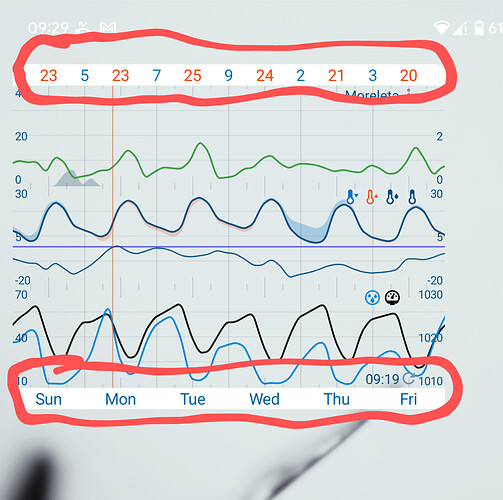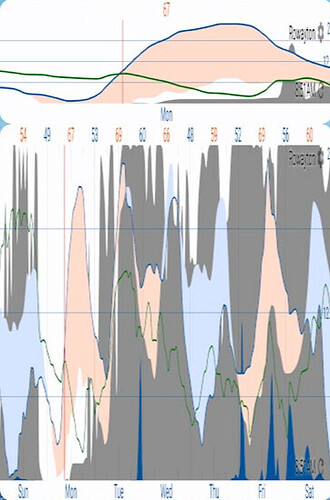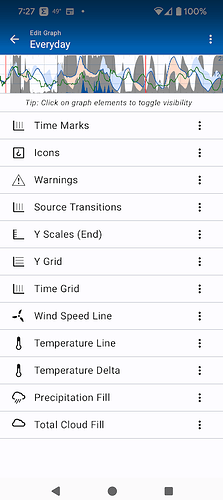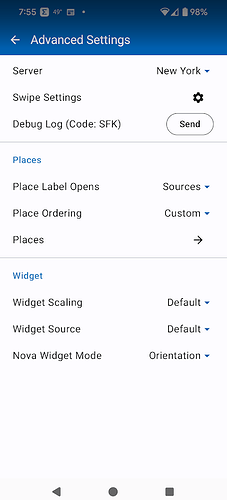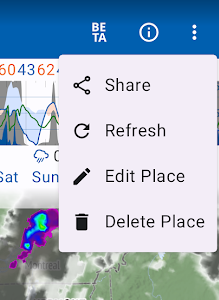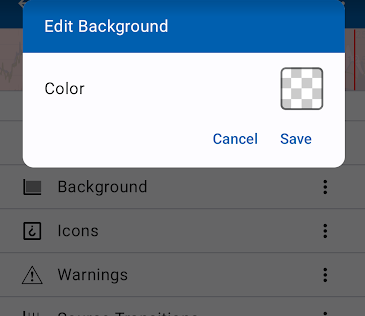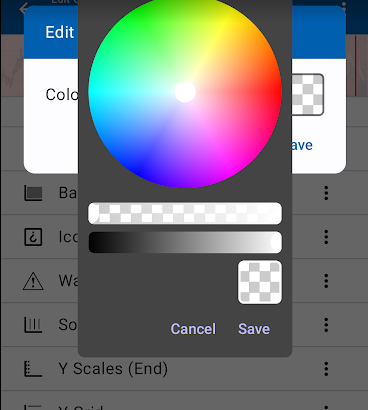It’s great that one can make the widget transparent, please also include the option to make the top and bottom bars on the widget also transparent.
@Jostian Hello and Welcome to the Forum and Thank you for Using Flowx
Thanks, awesome app, am loving it.
Having the option to make the top and bottom bars of the widget transparent as well, and not just the graph will clean up the look if one wants a ‘transparent’ widget. Hope this option gets added. Thanks
Duane, what happened to the transparency feature in the widgets? That’s something I really liked because my home screen is a photo of a local lighthouse and it looked very cool.
Also the labels have become squeezed so that they’re very difficult to read.
I’m using a Pixel 8a. Am I missing some settings?
Thanks.
Edit the graph and turn off or delete the background.
The stretching is probably the Nova Launcher bug. Go to Settings > Advanced > Nova Widget Mode = Orientation, then refresh the widget.
Nova Launcher is not supporting modern widget standard and it looks like development on Nova has stopped so this bug is unlikely to be fixed.
Wow, thanks! I’m impressed that you have a built-in solution for Nova which is not a standard part of an OS.
But for some reason I’m not able to edit the graph. When I long-press, a box pops up with two options: Add and Delete. Is that maybe a Pixel issue?
Thanks,
Walt
You can’t edit the graph from the “edit Widget” screen. You have to do it via the app.
Add the background via the three dot menu on the right.
So sorry, I’m still not getting it. Here are the four choices I see from that menu:
Nothing about background that I can see.
In the graph editor.
This is frustrating. I already posted the edit graph options … nothing about background that I can see.
https://forum.flowx.io/uploads/default/original/2X/7/7d4c96922fd402d85de4ce6ffe04dacc5c06ef65.png
What am I missing?
Thanks
- Edit the graph.
- Click on the three dot menu on the right of an graph element, e.g., “Icons” or “Time Marks”.
- Select “Add”.
- Scroll to the bottom and select “Background”.
the top slider all the way left makes it clear background
Thanks Brian, but for some reason the background stays white, not clear, on my phone. I even tried a total reset, but no luck.
Yip, even complete left doesn’t make it transparent, stays white.
The widgets currently have a white (light theme) or black (dark theme) background. Removing background the graph will not change this. Transparent widgets is coming later.
Looking forward