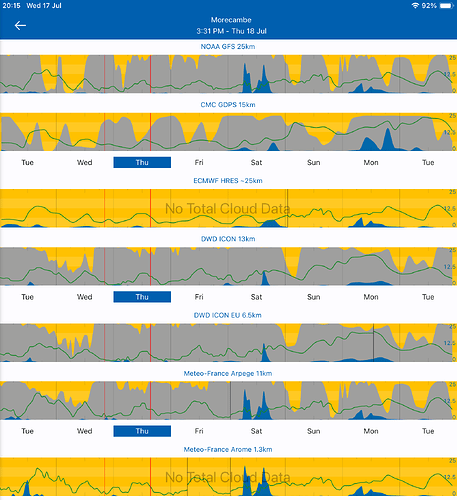Absolutely love the compare feature. Was just about to start a new post asking for a time line swipe function. Currently only single tap moves the time line, but intuitively it feels like a swipe is needed here. Looking up this post I see it was on your plans to implement - so just checking it’s still on the roadmap ![]()
There is a swipe feature.
If you swipe left or right, you’ll move the vertical line.
However, there also is an old bug that have not been fixed:
You need to swipe strictly left or right, without swiping up or down first.
If you swipe up or down you’ll enter the , even if you don’t have more graphs that can fit in your display, end you’ll stay in the “up/down-swipe-mode” until you lift your finger and restart the swipe.
(Bonus feature:
Tap the digital clock in upper right corner to jump to now.)
Hi @Ohan
Do you have an Android device? ![]()
I’m using iOS and I’m sure you can’t swipe left or right (even if you haven’t scrolled up or down first) nothing happens, also with you saying digital clock in the upper right corner - I don’t have that!
Yes, my answer is for the version currently available for android.
I’ve created a new thread for your question for iOS:
Not sure if this is the right place, but a couple of years ago I suggested putting the value at the needle for each chart in the compare screen as already available in the main screen: